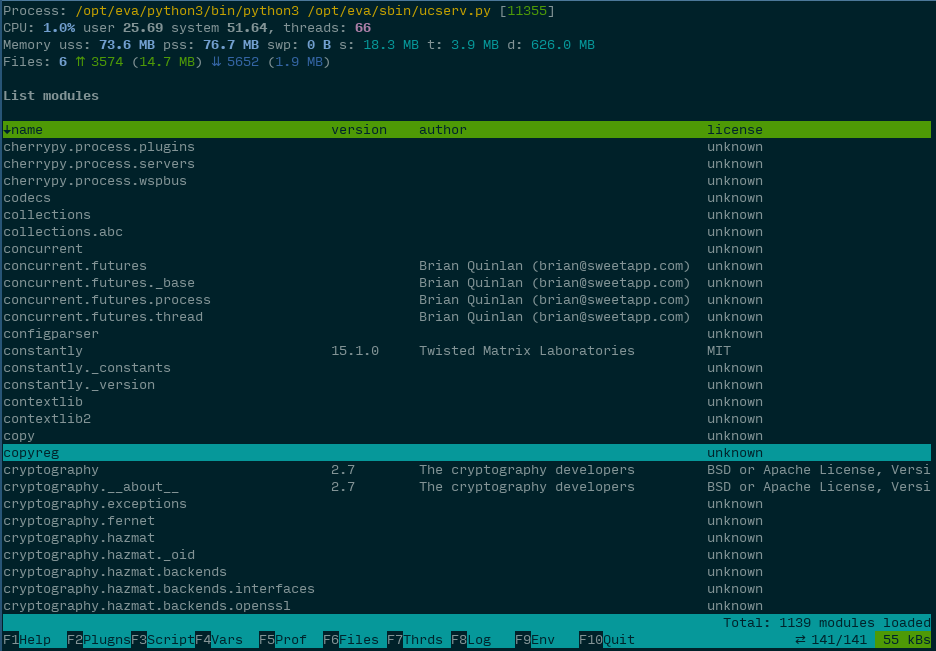Plugin development
Here’s the simple plugin example, get list of loaded modules from the process
we want to analyze:
__version__ = '0.0.1'
from pptop.plugin import GenericPlugin, palette
from collections import OrderedDict
class Plugin(GenericPlugin):
'''
list_modules plugin: list modules
'''
default_interval = 1
def on_load(self):
self.title = 'List modules'
self.description = 'List all loaded modules'
self.sorting_rev = False
self.need_status_line = True
def process_data(self, data):
result = []
for d in data:
# it's recommended to use ordered dict to keep order of columns
r = OrderedDict()
r['name'] = d[0]
r['version'] = str(d[1])
r['author'] = str(d[2])
r['license'] = d[3]
result.append(r)
return result
def format_dtd(self, dtd):
# Usually this method is used to convert e.g. numbers to strings, to
# add leading zeroes and limit digits after comma, changing strings to
# other values is a bad practice and is provided here only for example.
# All data should be prepared by process_data method
for d in dtd:
z = d.copy()
if z['license'] == '':
z['license'] = 'unknown'
yield z
def render_status_line(self):
height, width = self.status_line.getmaxyx()
self.status_line.addstr(
'Total: {} modules loaded'.format(len(self.dtd)).rjust(width - 1),
palette.BAR)
async def run(self, *args, **kwargs):
super().run(*args, **kwargs)
def injection(**kwargs):
import sys
result = []
for i, mod in sys.modules.items():
if i != 'builtins':
try:
version = mod.__version__
except:
version = ''
try:
author = mod.__author__
except:
author = ''
try:
license = mod.__license__
except:
license = ''
result.append((i, version, author, license))
return result
Pretty easy isn’t it? And here’s the result:
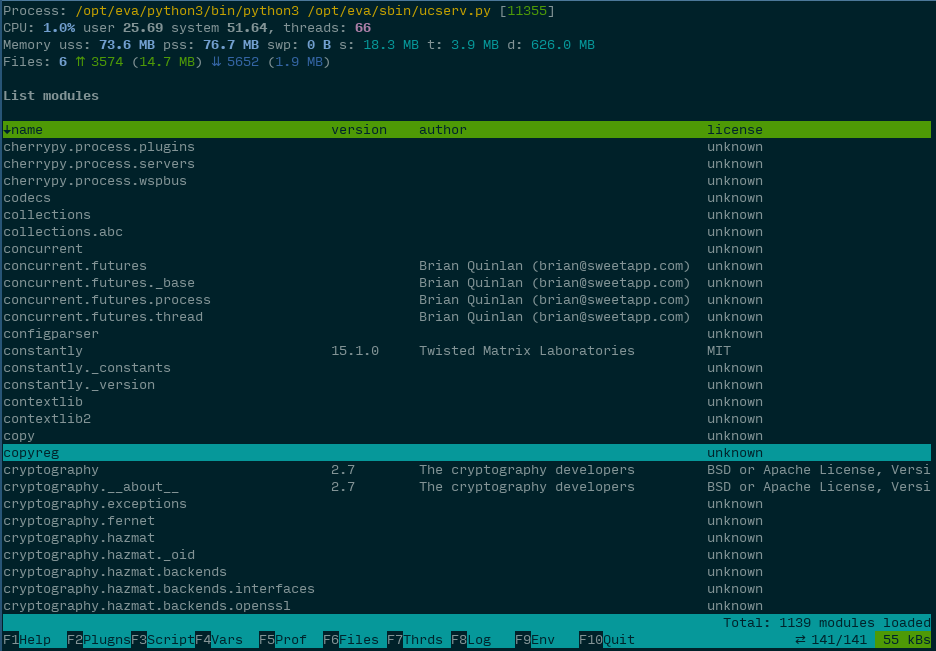
File location
ppTOP search for the plugins as in default Python library directories, as in
~/.pptop/lib. Custom plugins should be named as pptopcontrib.pluginname,
so, let’s put all code of our example to
~/.pptop/lib/pptopcontrib.listmodules/__init__.py
Plugin debugging
Consider that Python program we want to test our plugin on is already started
and its PID file is stored into /var/run/myprog.pid
Launch ppTOP as:
pptop -o listmodules -d listmodules --log /tmp/debug.log /var/run/myprog.pid
Both ppTOP and injected plugins will write all messages to /tmp/debug.log,
your plugin is automatically selected to be displayed first.
Parameter “-o listmodules” tells ppTOP to load plugin even if it isn’t
present in configuration file.
Also, you can import two logging methods from pptop.logger:
from pptop.logger import log, log_traceback
try:
# ... do something and log result
result = somefunc()
log(result)
except:
log_traceback()
Local part
Each plugin should have at least class Plugin, what we already have. Local
plugin part is executed inside ppTOP program.
Class definition
__version__ = '0.0.1'
from pptop.plugin import GenericPlugin, palette
class Plugin(GenericPlugin):
'''
list_modules plugin: list modules
'''
default_interval = 1
#...
Variable __version__ should always be present in custom plugin module. If
module want to use colors, it’s better to use prepared colors from
pptop.palette.
Class Plugin should have help documentation inside, it is displayed when user
press F1 key.
on_load and on_unload
Methods self.on_load and self.on_unload are called when plugin is
loaded/unloaded. The first method usually should be defined - it initializes
plugin, set its title, description etc.
Class variables
self.data = [] # contains loaded data
self.data_lock = threading.Lock() # should be locked when accesing data
self.dtd = [] # data to be displayed (after sorting and filtering)
self.msg = '' # title message (reserved)
self.name = mod.__name__.rsplit('.', 1)[-1] # plugin name(id)
self.title = self.name.capitalize().replace('_', ' ') # title
self.short_name = self.name[:6].capitalize() # short name (bottom bar)
self.description = '' # plugin description
self.window = None # working window
self.status_line = None # status line, if requested (curses object)
self.shift = 0 # current vertical shifting
self.hshift = 0 # current horizontal shifting
self.cursor = 0 # current selected element in dtd
self.config = {} # plugin configuration
self.filter = '' # current filter
self.sorting_col = None # current sorting column
self.sorting_rev = True # current sorting direction
self.sorting_enabled = True # is sorting enabled
self.cursor_enabled = True # is cursor enabled
self.selectable = False # show item selector arrow
self.background = False # shouldn't be stopped when switched
self.background_loader = False # for heavy plugins - load data in bg
self.need_status_line = False # reserve status line
self.append_data = False # default load_data method will append data
self.data_records_max = None # max data records
self.inputs = {} # key - hot key, value - input value
self.key_code = None # last key pressed, for custom key event handling
self.key_event = None # last key event
self.injected = False # is plugin injected
Making executor async
By default, plugin method self.run is called in separate thread. To keep your
plugin async, define
async def run(self, *args, **kwargs):
super().run(*args, **kwargs)
Data flow
when plugin is started, it continuously run self.run method until stopped.
This method is also triggered when key is pressed by user but doesn’t reload
data by default unless SPACE key is pressed.
to load data, plugin calls self.load_data method, which asks ppTOP core to
obtain data from injected part and then stores it to self.data variable. By
default, data should always be list object. If your plugin doesn’t have
injected part, you should always override this method and fill self.data
manually. When filling, always use with self.data_lock:.
before data is stored, method self.process_data(data) is called which
should either process data object in-place or return new list object to
store. At this step, if default table-based rendering is used, data should be
converted to the list of dictionaries (preferred to list of ordered
dictionaries, to keep column ordering in table).
Warning
If your data contains mixed types, e.g. like in our example, version can be
string, integer, or tuple, the field should always be converted to string,
otherwise sorting errors may occor.
After, method self.handle_sorting_event() is called, which process key
events and change sorting columns/direction if required.
Loaded data is being kept untouched and plugin start working with self.dtd
(data-to-be-displayed) object. This object is being set when 3 generator
methods are called on self.data:
self.sort_dtd(dtd) sorts data
self.format_dtd(dtd) formats data (e.g. convert numbers to strings,
limiting digits after comma)
self.filter_dtd(dtd) applies filter on the formatted data
If you want to override any of these methods (most probably
self.format_dtd(dtd), don’t forget it should return list generator, not a
list object itself.
self.handle_key_event(event=self.key_event, key=self.key_code dtd) method
is called to process custom keyboard events.
self.handle_pager_event(dtd) method is called to process paging/scrolling
events.
self.render(dtd) method is called to display data.
Displaying data
Method self.render(dtd) calls self.render_table to display a table. If you
need to display anything more complex, e.g. a tree, you should completely
override
it.
Otherwise, it would be probably enough to override methods
render_status_line(), get_table_row_color(self, element, raw) (colorize
specified row according to element values) and/or
format_table_row(self, element=None, raw=None) (add additional formatting to
raw table row).
You may also define function self.get_table_col_color(self, element, key,
value). In this case, row colors are ignored and each column is colorized
independently.
All class methods
-
class
pptop.plugin.GenericPlugin(*args, **kwargs)
-
command(params=None)
Execute command on connected process
- Parameters
-
-
delete_selected_row()
Deletes currently selected row from dtd
-
disable_cursor()
Forcibly disable plugin cursor
-
enable_cursor()
Forcibly enable plugin cursor
-
filter_dtd(dtd)
Apply filter to data to display
- Returns
method should return generator
-
format_dtd(dtd)
Format data to display
Format data before filter is applied and data is rendered, e.g.
convert timestamps to date/time, numbers to strings
- Returns
method should return generator
-
format_table_row(element=None, raw=None)
Override to modify row formatting
- Parameters
-
- Returns
formatted table row
-
get_injection_load_params()
Called by core when plugin injection is pepared
- Returns
Additional injection params (kwargs)
-
get_input(var)
Called by core to get initial value of input var
- Parameters
var – input var name
- Returns
initial (current) value for editor
- Raises
ValueError – if raised, editing is canceled
-
get_input_prompt(var)
Get custom input prompt for input var
- Parameters
var – input var name
- Returns
If string is returned, default edit prompt is changed
-
get_process()
Get connected process
- Returns
psutil.Process object
-
get_process_path()
Get sys.path of connected process
Useful e.g. to format module names
- Returns
sys.path object
-
get_selected_row()
Returns currently selected row (dtd)
-
get_table_row_color(element=None, raw=None)
Override to set custom row colors
- Parameters
-
-
handle_input(var, value, prev_value)
Handle input var editing
- Parameters
-
-
handle_key_event(event, key, dtd)
Handle custom key event
- Parameters
-
- Returns
can return False to stop plugin
-
handle_key_global_event(event, key)
Handle global custom key event
Called even if plugin is stopped/unfocused/invisible. As plugin may be
invisible, it should carefully output data if required and always use
self.scr.lock
- Parameters
event – key event
key – key code
-
handle_pager_event(dtd)
Pager event handler
-
handle_sorting_event()
Handle sorting order changes
Set sorting_col and sorting_rev
-
hide()
Hide plugin UI
-
init_render_window()
Init plugin working window
-
inject()
Inject current plugin
Is started automatically when plugin is selected, may be started
manually, e.g. if plugin handles global hot key, need to perform
injection command however may be not injected yet.
To re-inject set self.injected = False before
Note that plugin is marked as injected even if command is failed
- Returns
True if plugin was injected, False if failed
-
injection_command(**kwargs)
Execute injected function with specified params
- Returns
injected function response
- Raises
RuntimeError – if command failed
-
is_paused()
Is plugin currently paused
-
is_visible()
Is plugin currently visible
-
load_data()
Load plugin data
Default method sends command cmd=<plugin_name>
- Returns
if False is returned, the plugin is stopped (doesn’t works if
self.background_loader=True)
-
load_remote_data()
Load data from connected process
-
on_load()
Executed on plugin load (on pptop startup)
-
on_start()
Called after plugin startup
-
on_stop()
Called after plugin stop
-
on_unload()
Executed on plugin unload (on pptop shutdown)
-
pause()
Pause plugin
Override to disable pause
-
print_empty_sep()
Print empty separator instead of table header
-
print_error(msg='')
Print error message
- Parameters
msg – message to print
-
print_message(msg='', color=None)
Print message with specified color / attributes
- Parameters
msg – message to print
color – message color
-
print_ok(msg='')
Print okay message
- Parameters
msg – message to print
-
print_title()
Print section title
-
process_data(data)
Format loaded data into table
Function should either process data list in-place or return new data
list
- Returns
if False is returned, the plugin is stopped
-
render(dtd)
Renders plugin UI
-
render_empty()
Renders plugin UI when there’s no data to display
-
render_status_line()
Renders status line
-
render_table(table, cursor=None, hshift=0, sorting_col=None, sorting_rev=False, print_selector=False)
Used by table-like plugins
-
render_table_col(raw, color, element, key, value)
Render table column if custom colors are used
-
resize()
Automatically called on screen resize
-
resume()
Resume plugin
-
run(**kwargs)
Primary plugin executor method
-
show()
Show plugin UI
-
sort_dtd(dtd)
Sort data to display
- Returns
method should return generator
-
start(*args, **kwargs)
Starts plugin. Should not be overrided
-
stop(*args, **kwargs)
Stops plugin. Should not be overrided
-
toggle_cursor()
Toggle plugin cursor
-
toggle_pause()
Toggle pause/resume
Worker methods
All plugins are based on neotasker.BackgroundIntervalWorker, look neotasker
library documentation for more details.
Injected part
Primary function
Module procedure called injection is automatically injected into analyzed
process and executed when plugin loads new data or when you manually call
self.injection_command function.
def injection(**kwargs):
import sys
result = []
for i, mod in sys.modules.items():
if i != 'builtins':
try:
version = mod.__version__
except:
version = ''
try:
author = mod.__author__
except:
author = ''
try:
license = mod.__license__
except:
license = ''
result.append((i, version, author, license))
return result
Function arguments:
when function is called to collect data, kwargs are empty
when you call function with self.injection_command(param1=1, param2=2), it
will get the arguments you’ve specified.
There are several important rules about this part:
injection is launched with empty globals, so it should import all
required modules manually.
injection should not return any complex objects which are heavy to transfer
or can not be unpickled by ppTOP. Practical example: sending LogRecord
object is fine, but for the complex object it’s better to serialize it to
dict (use built-in object __dict__ function or do it by yourself)
injection should not perform too much module calls as it could affect
function profiling statistics. The best way is to implement most of the
functions locally, rather than import them.
on the other hand, injection should not perform any heavy calculations or
data transformation, as ppTOP communication protocol is synchronous and only
one remote command is allowed per time.
On load and on unload
If your plugin need to prepare remote process before calling injection
function, you may define in plugin module:
def injection_load(**kwargs):
# ...
which is automatically executed once, when plugin is injected or re-injected.
Function kwargs are provided by local code part, method
Plugin.get_injection_load_params (which should return a dict) and are empty
by default.
If this function start any long-term running tasks (e.g. launch profiling
module), they should be stopped when plugin is unloaded. For this you should
define function:
def injection_unload(**kwargs):
# ...
Function kwargs are empty and reserved for the future.
Talking to each other
Functions are launched with the same globals, so you can either define global
variables (which is not recommended) or exchange data via g namespace:
def injection_load(**kwargs):
g.loaded = True
def injection(**kwargs):
try:
loaded = g.loaded
except:
loaded = False
if not loaded:
raise RuntimeError('ppTOP forgot to load me! Help!')