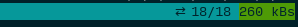Troubleshooting
Can not inject or coredumped
Try again.
This happens. Injected plugins may access shared resources from own thread without locking and if conflicts occur, this may cause crash of ppTOP or of everything.
Injecting code with gdb in Python program is not a reliable thing, but as it works in 99% of cases, why don’t use this feature for development or testing? Just don’t use ppTOP on production systems. Unless you have no choice.
Read about process injection and try different types.
Everything is slow
ppTOP is quickly-dirty written tool and can not display tables with tens of thousands lines. Just keep it short.
There’s the magic meter at the bottom-right corner of ppTOP UI:
First 2 numbers are frames sent/received. It should be equal and run quickly. The next number is current bandwidth between ppTOP and injected process. If it exceeds 2-3 MB per second, you should pause/stop plugin or reset it (press F1 to read plugin help for more info).
Plugin doesn’t work in launch mode
Some plugins, e.g. log viewer, inject themselves to system objects. After the launch, program can create new objects (e.g. own logger) and log there. Press Shift+J to re-inject plugin after the main code is started.
Console UI is broken
Try disabling unicode glyphs (“pptop –disable-glyphs”) or run ppTOP in raw mode (no colors, no glyphs, “pptop -R”)
I see a lot of “pickle” calls
Make sure cPickle is installed for the Python which runs injected process. Python 3 has cPickle integrated by default. ppTOP injection looks for cPickle module in all variations and only then falls back to usual “pickle”.
I have problems after update
If you’ve injected ppTOP into process and then performed update, some functions in pptop.injection module were changed, but injected process still use old version. Restart injected process and try again.
In other cases - submit an issue.
Other
Note that data collection by background plugins is stopped, when user enters console mode.